Analog Stats
Analog is a program that lets you monitor your website’s traffic. The information is compiled into months so that it is easier to manage and interpret. Once a monthly log is accessed, the information is divided into a number of categories and graphs.
To view your Analog stats:
- Click the button under the View heading next to the desired domain name.
- Select the month for which you wish to view stats.
Analog opens a new window displaying information about the traffic accessing the domain’s content.
For more information regarding the Analog application, please visit the Analog website.