Change Style
Styles (sometimes called “skins”) define how the cPanel interface appears within your web browser. cPanel offers several styles for you to choose from.
To change the style your cPanel account uses:
- Click the Switch Style To ... button.
Styles (sometimes called “skins”) define how the cPanel interface appears within your web browser. cPanel offers several styles for you to choose from.
To change the style your cPanel account uses:
- Click the Switch Style To ... button.
This feature allows you to edit the header and footer images in each theme as well as the main...
Once you have logged in, the start-up wizard is presented. This wizard functions as a guide to...
This feature defines the default display language of the cPanel interface. More languages can be...
This feature allows you to change your cPanel interface’s main password. To change your...
This feature will create a quick way to access your cPanel interface or your webmail by creating...
Copyright © 2024 EX Networks. All Rights Reserved.