Change Language
This feature defines the default display language of the cPanel interface. More languages can be found at the user-driven language interface portal at http://lang.cpanel.net.
To change the default language:
- Select a language from the Set Language to pull-down menu.
- Click Change.
About incomplete translations: When you choose a language other than English, you may still see English text in some areas of cPanel. We are still working on providing 100% translation coverage, so there is no need to report untranslated cPanel interfaces.
Also Read
Change Style
Styles (sometimes called “skins”) define how the cPanel interface appears within your...
Shortcuts
This feature will create a quick way to access your cPanel interface or your webmail by creating...
Branding Editor
This feature allows you to edit the header and footer images in each theme as well as the main...
Security Policy
If your hosting provider has disabled logins from unverified IP addresses, anyone who tries to...
Video Tutorials
Clicking this icon will open a web page where various video tutorials can be accessed. This...