Video Tutorials
Clicking this icon will open a web page where various video tutorials can be accessed. This feature can be beneficial to new users who would like to get a feel for cPanel’s workflow process.
The subject matter of the tutorials is divided into 3 categories:
- cPanel 11 — Contains tutorials on many key features of cPanel, including MySQL, Shortcuts, Subdomains, and more. It is important to note that older versions of cPanel may cause a slightly different title to display here; for example, cPanel 10.
- Branding — Contains a number of video tutorials that will describe how to customize the look of your cPanel interface.
- Mail — Contains video tutorials about the general setup and maintenance of the cPanel mail features including BoxTrapper, Forwarders, Mailing Lists, and more.
The interface offers a high- and a low-quality version of each video. The High Quality link is intended for users with faster broadband connections, while the Low Quality version is intended for users on slower connections.