Logging into the Sent and Spam Mail Folders Directly
This documents how you can log directly into yoursentorspammail folder in one easy step, simply by modifying your login name.How to log into your sent or spam mail folder
To log into your
sentorspammail folder:
- Open your email client.
- Modify your login username as follows:
- If you are the main cPanel account owner, append
/sentor/spamto your username. For example, type:joe/sentorjoe/spam.- If you are not the main cPanel account owner, append
/sentor/spamto your email address. For example, type:joe@example.com/sentorjoe@example.com/spam.- cPanel will open your
sentorspamfolder.Compability with email clients
- If you are using this feature from your mobile device, your ability to access it will depend on your service provider.
- If you are using this feature from your computer, it should work with most standalone email clients. Currently, this feature is not available from our cPanel-provided webmail clients.