Disk Space Usage
This feature shows you how you are using your disk space. It can also help you manage your disk space quota by indicating files and directories that use large amounts of hard disk space.
The Disk Space Usage feature lists all of the subdirectories contained within your home directory. You can click any of the listed directories to open the corresponding subdirectory in cPanel's File Manager feature. This function allows you to view specific disk usage information about individual files and directories contained within the subdirectory.
Note: The Disk Space Usage feature does not display disk usage information for individual files contained within your home directory.
This feature also displays disk space usage summaries for:
- Files contained within your home directory
- Files in hidden subdirectories
- Mailing lists in Mailman
- Files not contained within your home directory (see Other Usage bar)
Note: The bars in the graph represent disk usage figures relative to the largest directory, not according to a fixed scale.
Notes
Due to the nature of storing files electronically, most files occupy slightly more disk space than their actual size. For example, a 300 byte file may occupy 4 kB of actual disk space. As a result, you may find some discrepancies between data in the File Manager feature and the Disk Space Usagefeature.
The disk space usage information contained in this feature does not indicate how much space the directory itself uses. It only displays disk usage information about the directory's contents. Typically, directories themselves occupy a negligible amount of disk space.
The figures contained in the Disk Space Usage feature may not reflect recent changes in your account's disk space.