PHP PEAR Packages
PEAR packages are pieces of software written in the PHP scripting language. The PHP PEAR Packages interface allows users to search for and add PHP PEAR packages to your website. Click PHP PEAR Packages to view all available PHP packages, search for a specific kind of package, or, if you know its name, add one immediately.
As of 11.36, we now standardize the way we ship PHP 5.3 and its modules as RPMs. This includes the corresponding PEAR packages. PEAR packages are pieces of software written in the PHP script language.
System Modules
There are certain PEAR packages that come pre-installed in cPanel. You can click the Show System Installed Modules button in cPanel to see a list of these pre-installed PEAR packages.
The PHP Extensions and Applications Package Installer screen.Remember: Modules installed by the system cannot be removed. After you click the Show System Installed Modules button you can see the documentation for the system-installed PEAR packages when you click the Show Docs button.
The System PHP Extension(s) and Application(s) screen.PHP -m
The following is a list of PHP modules that the PHP binary is built with:
bz2CorectypecurldatedomeregfileinfofilterftpgdgettexthashiconvimapjsonlibxmlmbstringmcryptmysqlmysqliopensslpcrePDOpdo_mysqlpdo_pgsqlpdo_sqlitepgsqlPhar[PHP Modules]posixReflectionsessionSimpleXMLsocketsSPLSQLitesqlite3standardtidytokenizerxmlxmlreaderxmlwriterZend Guard LoaderzipzlibPEAR Modules
The following is a list of PEAR modules that are shipped with cPanel:
Archive-TarAuth-SASLConsole-GetoptDateDBFileHTML-Template-ITHTTPHTTP-RequestLogMail-MimeNet-SMTPNet-SocketNet-URLNet-UserAgent- DetectPEARPEAR-Command- PackagingStructures-GraphXML-ParserXML-RPCXML-UtilPECL modules
cPanel provides the following PECL modules:
ioncubesourceguardianzendoptNote: In WHM 11.36, the cPanel PHP loader option in the PHP tab under Tweak Settings changed. Previously, the options were buttons. Now, these options are checkboxes. System adminstrators are able to select various combinations between ioncube, sourceguardian, and zend.
More information regarding the cPanel PHP loader option? is available.
PHP disconnected from MySQL5
The PHP binary now links against the MySQL and Postgres libraries provided in
usr/local/cpanel/3rdparty(instead of the prefix/usr).Note: The above statement applies to any version of MySQL and Postgres installed in your system.
View Available PEAR PackagesTo view all available PEAR packages:
- Click Show Available PHP Extension(s) and Application(s).
- Once you find the PEAR package you want to install, click Install.
Search Available PEAR PackagesTo search for a PEAR package based on a topic or keyword:
- Type the keyword into the Search box and click Go.
- Once you find the PEAR package you want to install, click Install.
- To view the PEAR package creator’s documentation, click Show Docs.
Install a PEAR PackageIf you know the name of the PEAR package you want to install:
- Type it in the box under Install a PHP Extensions and Applications Package.
- Click Install Now.
The Installed PHP Extension(s) and Application(s) TableThe Installed PHP Extension(s) and Application(s) table lets you manage the PEAR packages you have installed. The table shows the module name, version, and what you can do with it.
- If you believe a PEAR package is out-of-date, cPanel can update it for you. To update a PEAR package, click Update.
- If you believe a PEAR package has become corrupted or lost, you can reinstall it. To do this, click Reinstall.
- If you wish to uninstall a PEAR package, click Uninstall.
- To view the PEAR package's documentation, click Show Docs.
System ModulesThere are certain PEAR packages that come pre-installed in cPanel. You can see a list of these by clicking Show System Installed Modules.
Remember: System installed modules cannot be removed. You can see the documentation for the system installed PEAR packages by clicking Show Docs.