RubyGems
RubyGems is a package manager for the Ruby programming language. It provides a self-contained format for distributing Ruby programs and libraries. For more information on RubyGems, you can view the packaging system's documentation.
Using Your Ruby Gem(s)Copy and and paste the code under the Using Your Ruby Gem(s) heading into your script. This will add the correct directory to the include path.
Finding an Available Ruby GemTo find an available Ruby Gem:
- Enter keyword(s) in the Search field and click Go, OR
- Click Show Available Ruby Gem(s).
- You will be directed to a new page, where you can click Install to install a Ruby Gem or click Show Docs to view documentation for a Ruby Gem.
Installing a Ruby GemTo install a Ruby Gem:
- Enter the Ruby Gem name in the Install a Ruby Gem field.
- Click Install Now.
- The Ruby Gem will be added to the Installed Ruby Gem(s) table, where you can update, reinstall, uninstall, or show documentation for each Ruby Gem by clicking the appropriate button.
Finding System Ruby GemsClick Show System Installed Modules. You will be directed to a new page, where you can click Show Docs to view documentation for a Ruby Gem.
System ModulesClick Show Docs to view the documentation for system installed Ruby modules (Gems).